Multispectral Imagery R - NAIP, Landsat, Fire & Remote Sensing
Welcome to Week 7!
Welcome to week 7 of Earth Analytics!
At the end of this week, you will be able to:
- Describe what a spectral band is in remote sensing data.
- Create maps of spectral remote sensing data using different band combinations including CIR and RGB.
- Calculate NDVI in
Rusing efficient raster processing approaches includingrasterbricksand theoverlay()function. - Use the Landsat file naming convention to determine correct band combinations for plotting and calculating NDVI.
- Define additive color model.
| Time | Topic | Speaker |
|---|---|---|
| 9:30 - 9:45 | Review last week’s assignment / questions | |
| 9:45 - 10:00 | Introduction to multispectral remote sensing | |
| 10:00 - 11:00 | Coding Session: Multispectral data in R - rasterstacks and bricks & Band combinations | Leah |
| 11:10 - 12:20 | Vegetation indices and NDVI in R | Leah |
1a. Remote Sensing Readings
- NASA Overview of Landsat 8
- Penn State e-Education post on multi-spectral data. Note they discuss AVHRR at the top which you won’t use in this lesson but be sure to read about Landsat.
2. Complete the Assignment Below (5 points)
Homework Submission
Produce a Report
Create a new R markdown document. Name it: lastName-firstInitial-weeknumber.Rmd Within your .Rmd document, include the plots listed below. When you are done with your report, use knitr to convert it to html or pdf format. Submit both the .Rmd file and the .html or pdf file. Be sure to name your files as instructed above!
Use knitr Code Chunk Arguments
In your final report, use the following knitr code chunk arguments to hide messages and warnings and code as you see fit.
message = FALSE,warning = FALSEHide warnings and messages in a code chunkecho = FALSEHide code and just show code outputresults = 'hide'Hide the verbose output from some functions likereadOGR()
Answer the Questions Below at the Top of Your Report
- What is the key difference between active and passive remote sensing system?
- Provide one example of data derived from an active sensor that you have worked with in this class and one example of data derived from a passive sensor in your answer.
- Compare Lidar vs. Landsat remote sensing data and answer the following questions:
- What does Landsat vs Lidar data inherently measure / record?
- What is the spatial resolution of Landsat compared to the Lidar data that you used in class?
- How often is Landsat data collected over a particular area? Are Lidar data collected at the same frequency as Landsat?
- Explain what a vegetation index is and how it’s used. HINT: NDVI is an example of a vegetation index however there are other indices too. Define vegetation index not just NDVI.
- After you’ve created the plots - do you notice anything about the Landsat data that may be problematic if you needed to compare NDVI before and after a fire?
Then create the plots and output data sets below.
Include the Plots and Outputs Below
For all plots:
- Be sure to describe what each plot shows in your final report using a figure caption argument in your code chunks:
fig.cap="caption here". - Add appropriate titles that tell someone reading your report what the map shows.
- Be sure to use the correct bands as you plot and process the data.
- Apply image stretch as you see fit.
- Be sure to specify the DATE that the imagery was collected in your plot title (note I did not do that in the examples below as you need to figure it out).
Plots 1 & 2: RGB & CIR Images Using NAIP Data
Create a 1) RGB and 2) Color Infrared (CIR) image of the study site using NAIP data: naip/m_3910505_nw_13_1_20150919/crop/m_3910505_nw_13_1_20150919_crop.tif
HINT: In a CIR image the:
- Infrared band will appear red.
- Red band will appear green.
- Green band will appear blue.
Make sure you get the bands right!
Plot 3: Create a Plot of NDVI + Output Geotiff Using NAIP Data
Using the same NAIP image above, calculate NDVI and plot it. IMPORTANT: Use a function to perform the NDVI math and the overlay() function to implement the actual NDVI calculation. Your code should look something like this: overlay(b1, b2, fun = normalized_diff). Be sure that your function is included in your code when you submit your assignment!
- Use the
writeRaster()function to output your NAIP_ndvi file as a geotiff. - Use the
check_create_dir()function that you created last week to ensure that file goes into an “outputs/naip” directory.
Plots 4 & 5: NDVI Plots + Output Geotiff Using Landsat Data
Create map of NDVI pre and post Cold Springs fire using the Landsat data provided in the week_07 data set. As you did with the NAIP imagery above, be sure to use the overlay() function with the normalized_diff() function that you created.
- Use the
writeRaster()function to output your landsat_ndvi files (one for pre fire and one for post) as a geotiff. - Use the
check_create_dir()function that you created last week to ensure that the file goes into an “outputs/landsat” directory.
IMPORTANT: don’t forget to label each map appropriately with the date that the data were collected and pre or post fire!
Plot 6 & 7: RGB & CIR Images Using Landsat Data
Plot a RGB and CIR image using Landsat data collected pre-fire.
HINTS:
If you see the error below when you plot your RGB images, try to apply a stretch argument to your plotRGB() function.
## Error in grDevices::rgb(RGB[, 1], RGB[, 2], RGB[, 3], alpha = alpha, max = scale) :
## color intensity -0.00010005, not in [0,1]
Try to add the code chunk below after any plots where you change the columns using the par() function. This will “clean” your plot parameters so the next plot renders correctly.
{r, echo = FALSE, results = 'hide'}
# the function below clears your plot render space removing any margins or
# other changes to `par()` settings.
dev.off()
IMPORTANT: For All Plots
- Add a title to your plot that describes what the plot shows.
- Add a brief, 1-3 sentence caption below each plot that describes what it shows HINT: you can use the
knitrargumentfig.cap = "Caption here"to automatically add captions. - Be sure to mention the data source and the date that the data were collected.
Bonus Opportunity! (.5 point each)
- Rather than copying your function code at the top of your
.Rmdfile, use thesource()function to import all of the functions that you created and need for your homework. These functions includenormalized_diff()andcheck_create_dir(). - Look at your code and notice where there are repeated tasks (focus on importing and calculating NDVI using Landsat data). Write a well-documented function that takes a directory path containing Landsat geotiffs as the input and outputs either a
rasterbrickthat you can use to calculate NDVI OR the NDVI raster itself. Think carefully about making your function as general as possible. Name your function using an expressive name (a verb in the name is preferred).
Homework Due: Monday October 23 2017 @ 8AM
Submit your report in both .Rmd and .html format to the D2L dropbox.
Grading
Please note if you skip / do not attempt to complete a segment of the assignment (2 or more plots, the report, answering questions, etc.), you will not be able to achieve a grade higher than a C on the assignment.
R Markdown Report Structure & Code: 15%
| Full Credit | No Credit |
|---|---|
html / pdf and .Rmd files submitted | |
| Code is written using “clean” code practices following the Hadley Wickham Style Guide | |
| Code chunk contains code and runs | |
All required R packages are listed at the top of the document in a code chunk | |
| Lines of code are broken up with commas to make the code more readable | |
| Code chunk arguments are used to hide warnings and other unnecessary output | |
| Code chunk arguments are used to hide code and just show output | |
| Report only contains code pertaining to the assignment | |
| Report emphasizes the write-up and the code outputs rather than showing each step of the code |
Report Questions: 30%
| Full Credit | No Credit |
|---|---|
| What is the key difference between active and passive remote sensing system? Provide one example of data derived from an active sensor that you have worked with in this class and one example of data derived from a passive sensor in your answer. | |
| What do Landsat vs Lidar data inherently measure / record? | |
| What is the spatial resolution of Landsat compared to the Lidar data that you used in class? | |
| How often is Landsat data collected over a particular area? Are Lidar data collected at the same frequency as Landsat? | |
| Explain what a vegetation index is and how it’s used. HINT: NDVI is an example of a vegetation index however there are other indices too. Define vegetation index not just NDVI. | |
| What about the Landat data may make pre vs post file comparison difficult? |
Plots & Plot Outputs Are Worth 55% of the Assignment Grade
Plot Aesthetics
| Full Credit | No Credit |
|---|---|
| Plot renders on the report | |
| Plot has a 2-3 sentence figure caption that clearly and accurately describes plot contents | |
| Plot contains a meaningful title. | |
| Date of imagery collection is clearly and correctly specified in the plot | |
| Data source is clearly listed either on the plot or in the plot caption |
Plot Construction
| Full Credit | No Credit |
|---|---|
| Correct data source (Landsat vs NAIP) is used for each plot | |
| Correct bands are used to generate proper RGB plots | |
| Correct bands are used to generate proper CIR plots | |
| Correct bands are used to generate proper NDVI plots (note the band numbers are DIFFERENT for NAIP vs Landsat 8 ) |
Code & Functions
| Full Credit | No Credit |
|---|---|
The overlay() function combined with a custom created normalized diff function is used to calculate NDVI | |
| Functions are properly documented with overview, inputs and outputs and associated input and output formats | |
| Rasterbricks are used as necessary to ensure faster processing | |
The check_create_dir() function was created and used to ensure writeRaster() outputs write to the correct directory | |
| Output rasters were created in the code |
Example Report Plots
Please note that some of the homework plots are not below. For example the NAIP NDVI plots are not below.
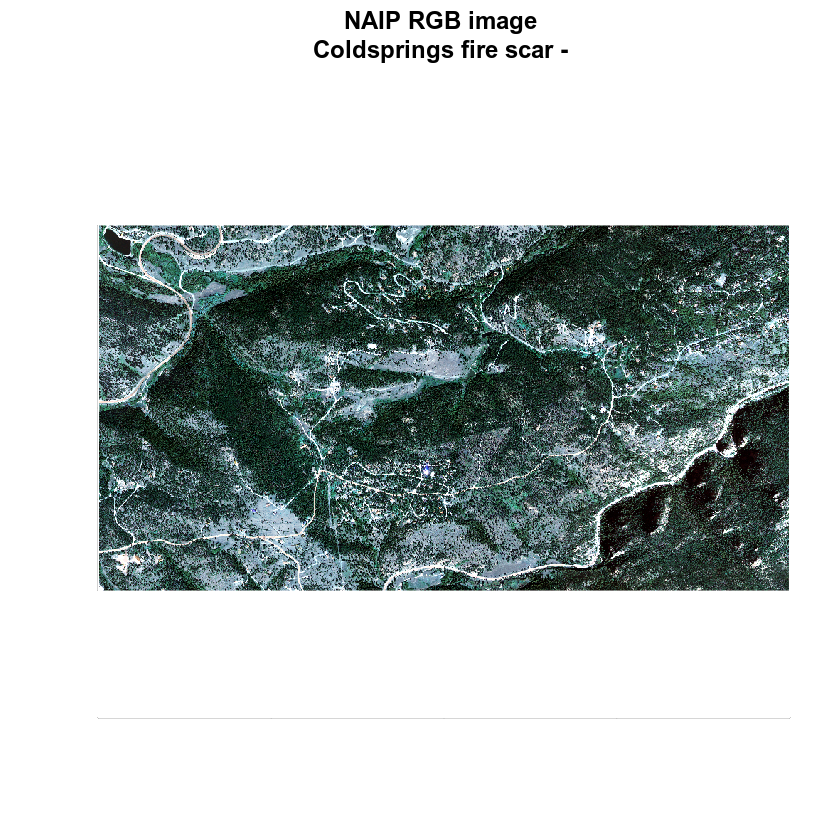
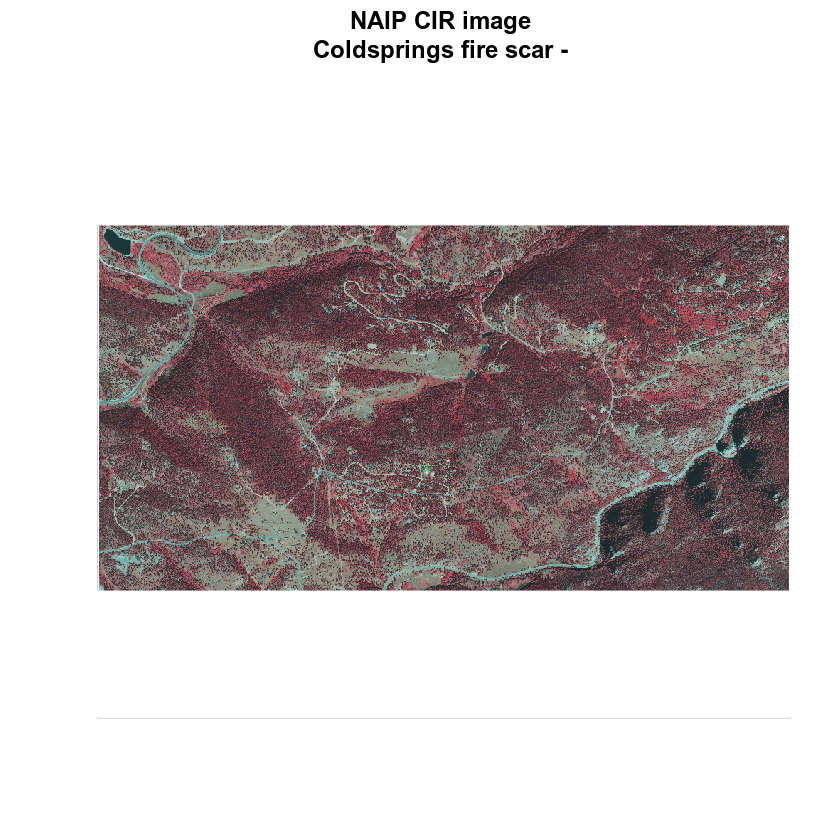
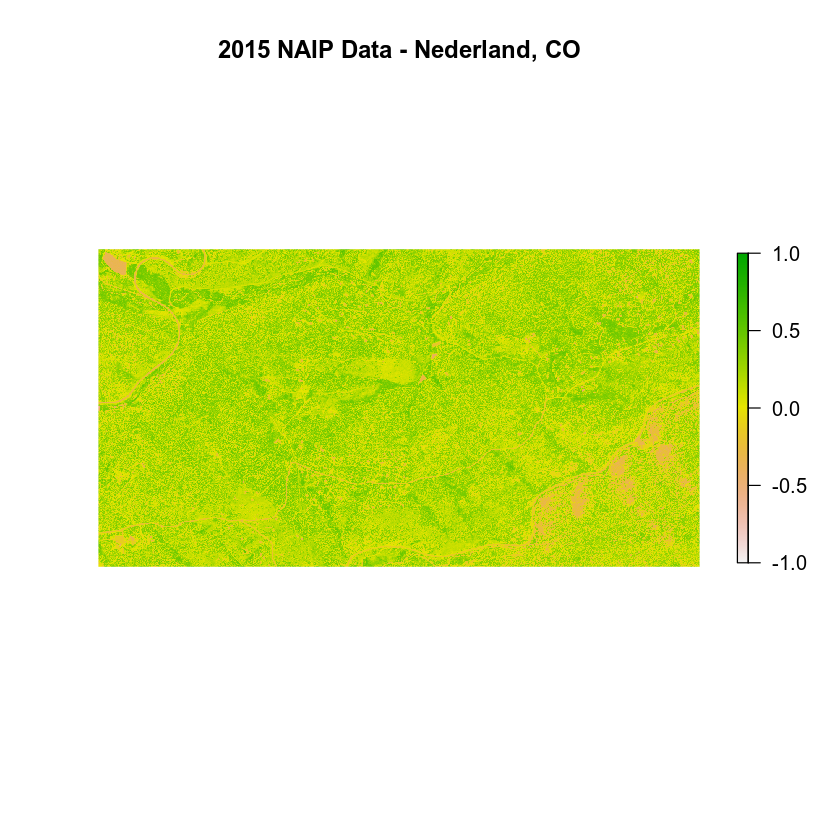
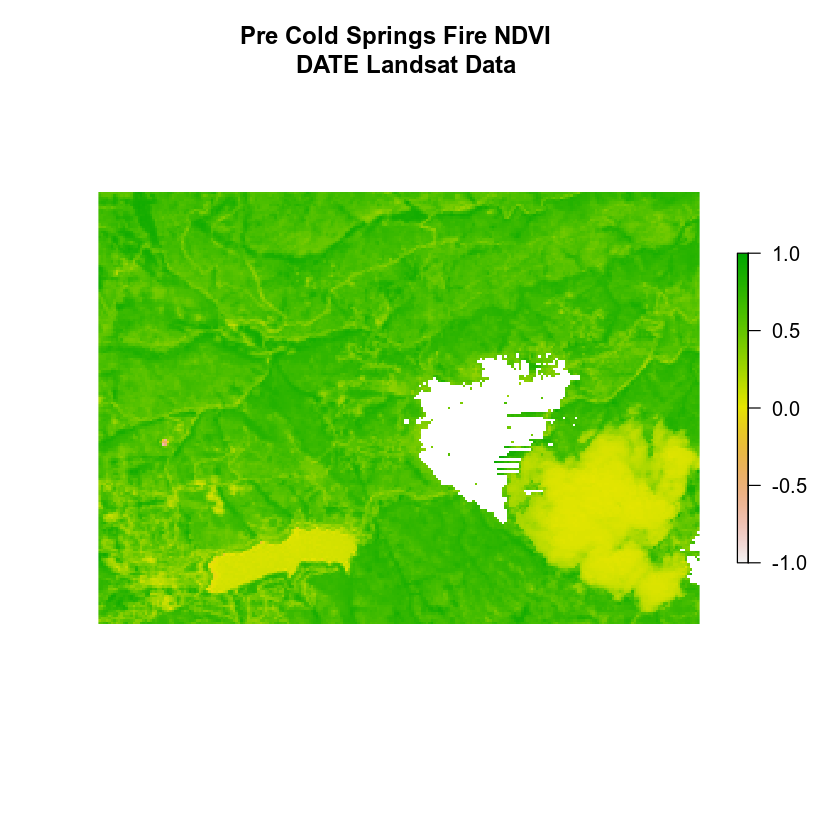
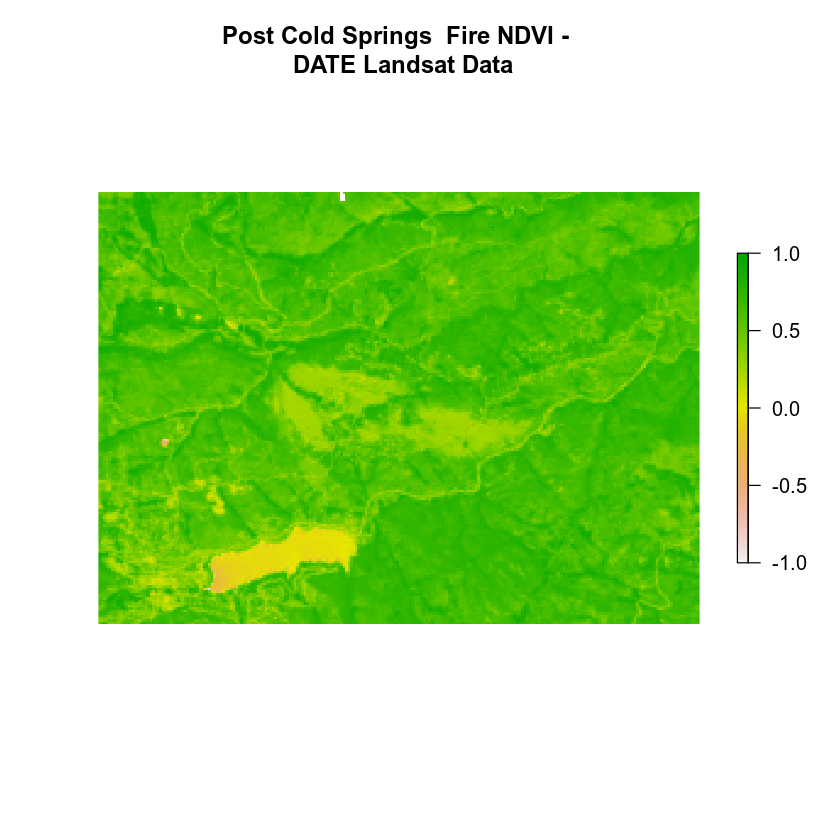
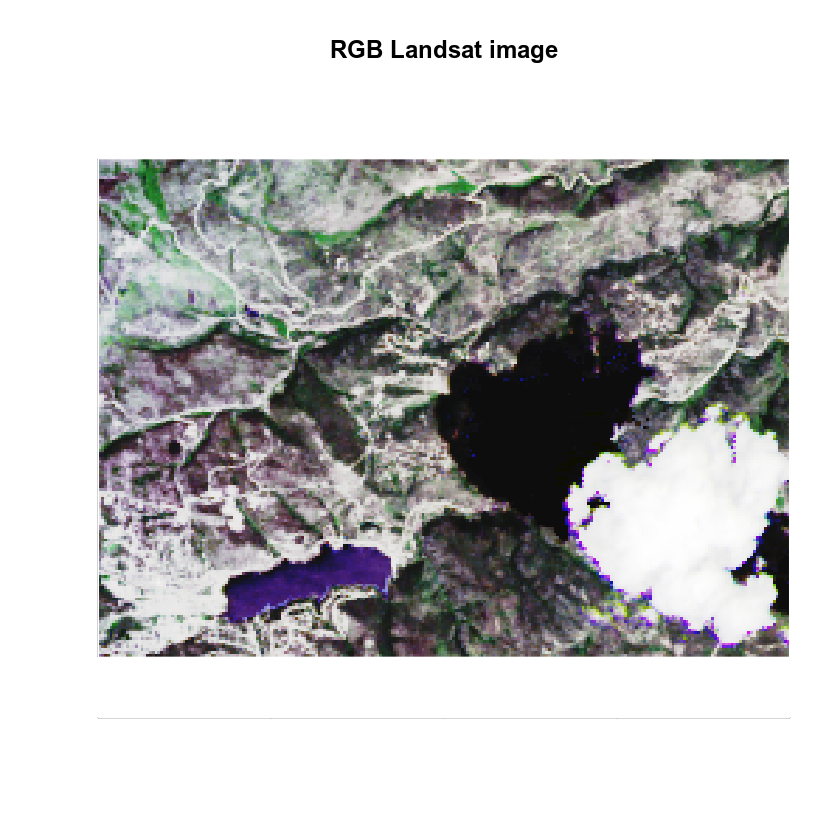
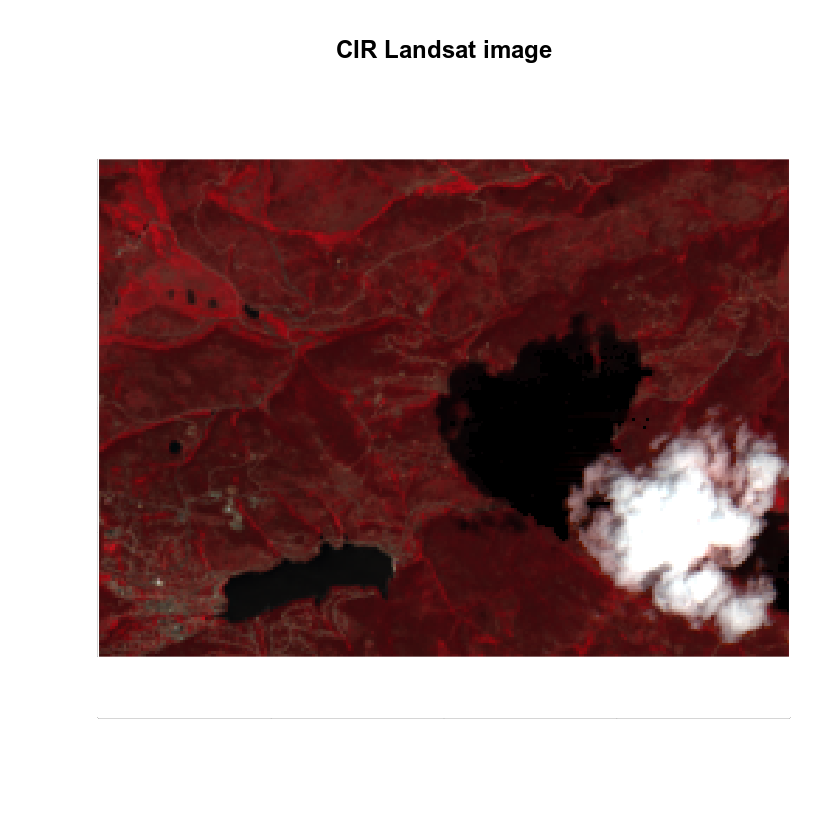
Share on
Twitter Facebook Google+ LinkedIn