Use Git & GitHub For Version Control of Scientific Projects
Welcome to Week 3!
Welcome to Week 3 of the Earth Analytics Bootcamp course! This week, you will learn how to implement version control with Git to manage versions of your files and to back-up your files to Github.com. You will also learn more about managing your Jupyter Notebook files and using Markdown for documentation.
Learning Objectives
After completing the lessons for Week 3, you will be able to:
- Define version control and explain how it can be accomplished using
GitandGithub.com - Create, rename, and delete
Jupyter Notebookfiles - Use
Markdownto add documentation to aJupyter Notebookfile - Implement version control for your
Jupyter Notebookfiles usingGitandGithub.com
Homework Assignment
Click here to view the GitHub Repo with the assignment template.
Earth Data Science Textbook Readings
Please read the following chapters to support completing this week’s assignment:
Example Homework Plots
The plots below are examples of what your plot could look like. Feel free to customize or modify plot settings as you see fit!
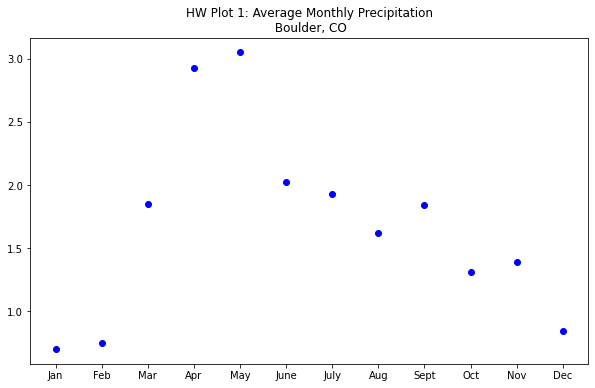
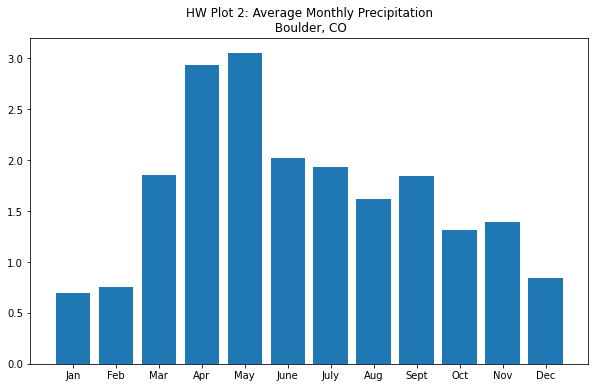
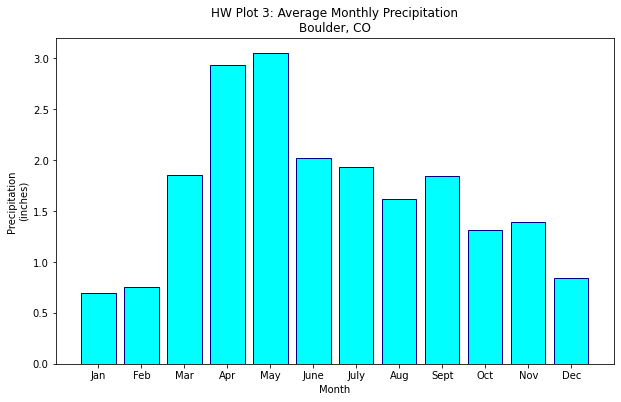
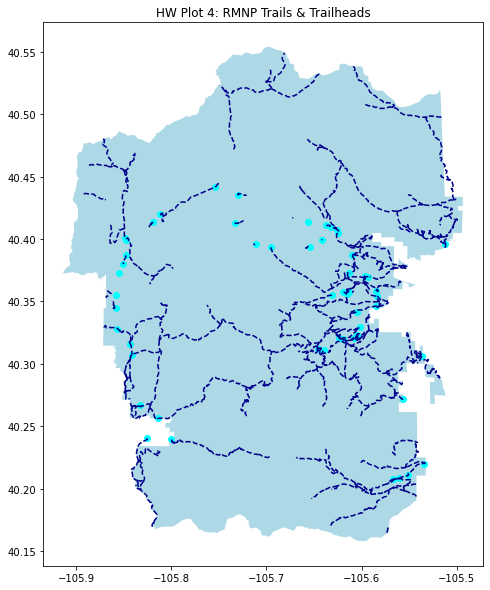
Share on
Twitter Facebook Google+ LinkedIn