Lesson 2. Subtract One Raster from Another and Export a New GeoTIFF in Open Source Python
Subtract Raster Data in Open Source Python
After completing this tutorial, you will be able to:
- Derive a Canopy Height Model in
Pythonusing a Digital Elevation Model and a Digital Surface Model derived from Lidar data. - Subtract one raster layer from another using raster math and open source Python.
What You Need
You will need a computer with internet access to complete this lesson and a working version of python version 3.x.
Often you need to process two raster datasets together to create a new raster output and then save that output as a new file. In this lesson, you will learn how to subtract rasters and create a new GeoTIFF file in open source Python using rioxarray which is a wrapper package that adds additional spatial functions to xarray.
Begin by importing the necessary packages, downloading data, and setting the working directory.
import os
import numpy as np
import matplotlib.pyplot as plt
import seaborn as sns
import rioxarray as rxr
import earthpy as et
# Prettier plotting with seaborn
sns.set(font_scale=1.5, style="whitegrid")
# Get data and set working directory
et.data.get_data("colorado-flood")
os.chdir(os.path.join(et.io.HOME,
'earth-analytics',
'data'))
Downloading from https://ndownloader.figshare.com/files/16371473
Extracted output to /root/earth-analytics/data/colorado-flood/.
Open and plot the lidar digital elevation model (DEM). Note that when you read the data, you can use the argument masked = True to ensure that the no data values do not plot and are assigned nan or nodata.
# Define relative path to file
lidar_dem_path = os.path.join("colorado-flood",
"spatial",
"boulder-leehill-rd",
"pre-flood",
"lidar",
"pre_DTM.tif")
# Open lidar dem
lidar_dem_xr = rxr.open_rasterio(lidar_dem_path, masked=True).squeeze()
lidar_dem_xr
<xarray.DataArray (y: 2000, x: 4000)>
[8000000 values with dtype=float64]
Coordinates:
band int64 1
* y (y) float64 4.436e+06 4.436e+06 ... 4.434e+06 4.434e+06
* x (x) float64 4.72e+05 4.72e+05 4.72e+05 ... 4.76e+05 4.76e+05
spatial_ref int64 0
Attributes:
scale_factor: 1.0
add_offset: 0.0
grid_mapping: spatial_ref- y: 2000
- x: 4000
- ...
[8000000 values with dtype=float64]
- band()int641
array(1)
- y(y)float644.436e+06 4.436e+06 ... 4.434e+06
array([4435999.5, 4435998.5, 4435997.5, ..., 4434002.5, 4434001.5, 4434000.5])
- x(x)float644.72e+05 4.72e+05 ... 4.76e+05
array([472000.5, 472001.5, 472002.5, ..., 475997.5, 475998.5, 475999.5])
- spatial_ref()int640
- crs_wkt :
- PROJCRS["WGS 84 / UTM zone 13N",BASEGEOGCRS["WGS 84",DATUM["World Geodetic System 1984",ELLIPSOID["WGS 84",6378137,298.257223563,LENGTHUNIT["metre",1]]],PRIMEM["Greenwich",0,ANGLEUNIT["degree",0.0174532925199433]],ID["EPSG",4326]],CONVERSION["UTM zone 13N",METHOD["Transverse Mercator",ID["EPSG",9807]],PARAMETER["Latitude of natural origin",0,ANGLEUNIT["degree",0.0174532925199433],ID["EPSG",8801]],PARAMETER["Longitude of natural origin",-105,ANGLEUNIT["degree",0.0174532925199433],ID["EPSG",8802]],PARAMETER["Scale factor at natural origin",0.9996,SCALEUNIT["unity",1],ID["EPSG",8805]],PARAMETER["False easting",500000,LENGTHUNIT["metre",1],ID["EPSG",8806]],PARAMETER["False northing",0,LENGTHUNIT["metre",1],ID["EPSG",8807]]],CS[Cartesian,2],AXIS["easting",east,ORDER[1],LENGTHUNIT["metre",1]],AXIS["northing",north,ORDER[2],LENGTHUNIT["metre",1]],ID["EPSG",32613]]
- semi_major_axis :
- 6378137.0
- semi_minor_axis :
- 6356752.314245179
- inverse_flattening :
- 298.257223563
- reference_ellipsoid_name :
- WGS 84
- longitude_of_prime_meridian :
- 0.0
- prime_meridian_name :
- Greenwich
- geographic_crs_name :
- WGS 84
- horizontal_datum_name :
- World Geodetic System 1984
- projected_crs_name :
- WGS 84 / UTM zone 13N
- grid_mapping_name :
- transverse_mercator
- latitude_of_projection_origin :
- 0.0
- longitude_of_central_meridian :
- -105.0
- false_easting :
- 500000.0
- false_northing :
- 0.0
- scale_factor_at_central_meridian :
- 0.9996
- spatial_ref :
- PROJCRS["WGS 84 / UTM zone 13N",BASEGEOGCRS["WGS 84",DATUM["World Geodetic System 1984",ELLIPSOID["WGS 84",6378137,298.257223563,LENGTHUNIT["metre",1]]],PRIMEM["Greenwich",0,ANGLEUNIT["degree",0.0174532925199433]],ID["EPSG",4326]],CONVERSION["UTM zone 13N",METHOD["Transverse Mercator",ID["EPSG",9807]],PARAMETER["Latitude of natural origin",0,ANGLEUNIT["degree",0.0174532925199433],ID["EPSG",8801]],PARAMETER["Longitude of natural origin",-105,ANGLEUNIT["degree",0.0174532925199433],ID["EPSG",8802]],PARAMETER["Scale factor at natural origin",0.9996,SCALEUNIT["unity",1],ID["EPSG",8805]],PARAMETER["False easting",500000,LENGTHUNIT["metre",1],ID["EPSG",8806]],PARAMETER["False northing",0,LENGTHUNIT["metre",1],ID["EPSG",8807]]],CS[Cartesian,2],AXIS["easting",east,ORDER[1],LENGTHUNIT["metre",1]],AXIS["northing",north,ORDER[2],LENGTHUNIT["metre",1]],ID["EPSG",32613]]
- GeoTransform :
- 472000.0 1.0 0.0 4436000.0 0.0 -1.0
array(0)
- scale_factor :
- 1.0
- add_offset :
- 0.0
- grid_mapping :
- spatial_ref
Import Digital Surface Model (DSM)
Next, you will open the digital surface model (DSM). The DSM represents the top of the earth’s surface. Thus, it includes trees, buildings and other objects that sit on the earth.
# Define relative path to file
lidar_dsm_path = os.path.join("colorado-flood",
"spatial",
"boulder-leehill-rd",
"pre-flood",
"lidar",
"pre_DSM.tif")
# Open lidar dem
lidar_dsm_xr = rxr.open_rasterio(lidar_dsm_path, masked=True).squeeze()
lidar_dsm_xr
<xarray.DataArray (y: 2000, x: 4000)>
[8000000 values with dtype=float64]
Coordinates:
band int64 1
* y (y) float64 4.436e+06 4.436e+06 ... 4.434e+06 4.434e+06
* x (x) float64 4.72e+05 4.72e+05 4.72e+05 ... 4.76e+05 4.76e+05
spatial_ref int64 0
Attributes:
scale_factor: 1.0
add_offset: 0.0
grid_mapping: spatial_ref- y: 2000
- x: 4000
- ...
[8000000 values with dtype=float64]
- band()int641
array(1)
- y(y)float644.436e+06 4.436e+06 ... 4.434e+06
array([4435999.5, 4435998.5, 4435997.5, ..., 4434002.5, 4434001.5, 4434000.5])
- x(x)float644.72e+05 4.72e+05 ... 4.76e+05
array([472000.5, 472001.5, 472002.5, ..., 475997.5, 475998.5, 475999.5])
- spatial_ref()int640
- crs_wkt :
- PROJCRS["WGS 84 / UTM zone 13N",BASEGEOGCRS["WGS 84",DATUM["World Geodetic System 1984",ELLIPSOID["WGS 84",6378137,298.257223563,LENGTHUNIT["metre",1]]],PRIMEM["Greenwich",0,ANGLEUNIT["degree",0.0174532925199433]],ID["EPSG",4326]],CONVERSION["UTM zone 13N",METHOD["Transverse Mercator",ID["EPSG",9807]],PARAMETER["Latitude of natural origin",0,ANGLEUNIT["degree",0.0174532925199433],ID["EPSG",8801]],PARAMETER["Longitude of natural origin",-105,ANGLEUNIT["degree",0.0174532925199433],ID["EPSG",8802]],PARAMETER["Scale factor at natural origin",0.9996,SCALEUNIT["unity",1],ID["EPSG",8805]],PARAMETER["False easting",500000,LENGTHUNIT["metre",1],ID["EPSG",8806]],PARAMETER["False northing",0,LENGTHUNIT["metre",1],ID["EPSG",8807]]],CS[Cartesian,2],AXIS["easting",east,ORDER[1],LENGTHUNIT["metre",1]],AXIS["northing",north,ORDER[2],LENGTHUNIT["metre",1]],ID["EPSG",32613]]
- semi_major_axis :
- 6378137.0
- semi_minor_axis :
- 6356752.314245179
- inverse_flattening :
- 298.257223563
- reference_ellipsoid_name :
- WGS 84
- longitude_of_prime_meridian :
- 0.0
- prime_meridian_name :
- Greenwich
- geographic_crs_name :
- WGS 84
- horizontal_datum_name :
- World Geodetic System 1984
- projected_crs_name :
- WGS 84 / UTM zone 13N
- grid_mapping_name :
- transverse_mercator
- latitude_of_projection_origin :
- 0.0
- longitude_of_central_meridian :
- -105.0
- false_easting :
- 500000.0
- false_northing :
- 0.0
- scale_factor_at_central_meridian :
- 0.9996
- spatial_ref :
- PROJCRS["WGS 84 / UTM zone 13N",BASEGEOGCRS["WGS 84",DATUM["World Geodetic System 1984",ELLIPSOID["WGS 84",6378137,298.257223563,LENGTHUNIT["metre",1]]],PRIMEM["Greenwich",0,ANGLEUNIT["degree",0.0174532925199433]],ID["EPSG",4326]],CONVERSION["UTM zone 13N",METHOD["Transverse Mercator",ID["EPSG",9807]],PARAMETER["Latitude of natural origin",0,ANGLEUNIT["degree",0.0174532925199433],ID["EPSG",8801]],PARAMETER["Longitude of natural origin",-105,ANGLEUNIT["degree",0.0174532925199433],ID["EPSG",8802]],PARAMETER["Scale factor at natural origin",0.9996,SCALEUNIT["unity",1],ID["EPSG",8805]],PARAMETER["False easting",500000,LENGTHUNIT["metre",1],ID["EPSG",8806]],PARAMETER["False northing",0,LENGTHUNIT["metre",1],ID["EPSG",8807]]],CS[Cartesian,2],AXIS["easting",east,ORDER[1],LENGTHUNIT["metre",1]],AXIS["northing",north,ORDER[2],LENGTHUNIT["metre",1]],ID["EPSG",32613]]
- GeoTransform :
- 472000.0 1.0 0.0 4436000.0 0.0 -1.0
array(0)
- scale_factor :
- 1.0
- add_offset :
- 0.0
- grid_mapping :
- spatial_ref
Canopy Height Model
The canopy height model (CHM) represents the HEIGHT of the trees. This is not an elevation value, rather it’s the height or distance between the ground and the top of the trees (or buildings or whatever object that the lidar system detected and recorded).
Some canopy height models also include buildings, so you need to look closely at your data to make sure it was properly cleaned before assuming it represents all trees!
Calculate difference between two rasters
There are different ways to calculate a CHM. One easy way is to subtract the DEM from the DSM.
DSM - DEM = CHM
This math gives you the residual value or difference between the top of the earth surface and the ground which should be the heights of the trees (and buildings if the data haven’t been “cleaned”).
Data Tip: Note that this method of subtracting 2 rasters to create a CHM may not give you the most accurate results! There are better ways to create CHM’s using the point clouds themselves. However, in this lesson you learn this method as a means to get more familiar with the CHM dataset and to understand how to perform raster calculations in Python.
Before you subtract the two rasters. Before performing this calculate however you should check to ensure that they cover the same spatial extent and are of the same spatial resolution (pixel size).
# Are the bounds the same?
print("Is the spatial extent the same?",
lidar_dem_xr.rio.bounds() == lidar_dsm_xr.rio.bounds())
# Is the resolution the same ??
print("Is the resolution the same?",
lidar_dem_xr.rio.resolution() == lidar_dsm_xr.rio.resolution())
Is the spatial extent the same? True
Is the resolution the same? True
It looks like the bounds and resolution are the same. This means it is safe for you to subtract the two rasters without significant errors or uncertainty introduced.
Below you calculate the difference between the two arrays to generate a Canopy Height Model. You then plot your newly created canopy height model.
# Calculate canopy height model
lidar_chm_xr = lidar_dsm_xr - lidar_dem_xr
# Plot the data
f, ax = plt.subplots(figsize=(10, 5))
lidar_chm_xr.plot(cmap="Greens")
ax.set(title="Canopy Height Model for Lee Hill Road Pre-Flood")
ax.set_axis_off()
plt.show()
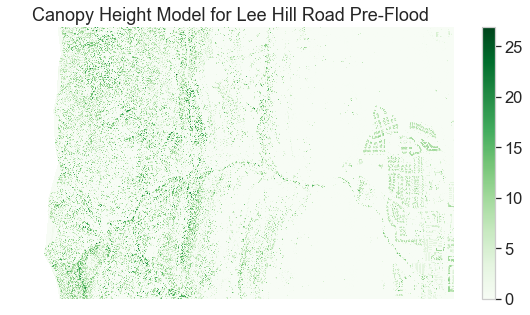
Plot a histogram to explore the range of raster values in your newly created CHM data.
lidar_chm_xr.plot.hist()
plt.show()
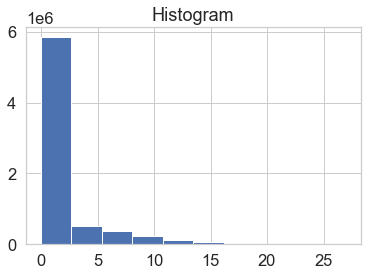
Take a close look at the CHM plot. Do you think that the data just represents trees? Or do you see anything that may suggest that there are other types of objects represented in the data?
Explore the CHM Data
Next, explore the data values in your CHM. Think about the values representing things like trees and buildings in your data.
Do the data make sense?
print('CHM minimum value: ', np.nanmin(lidar_chm_xr))
print('CHM max value: ', np.nanmax(lidar_chm_xr))
CHM minimum value: 0.0
CHM max value: 26.9300537109375
Export a Raster to Geotiff Using RioXarray
You can export a raster file in python using the rioxarray write() function. Export the canopy height model that you just created to your data folder. You will create a new directory called “outputs” within the colorado-flood directory. This structure allows you to keep things organized, separating your outputs from the data you downloaded.
NOTE: you can use the code below to check for and create an outputs directory. OR, you can create the directory yourself using the finder (MAC) or windows explorer.
data_path = os.path.join("colorado-flood",
"spatial",
"outputs")
if os.path.exists(data_path):
print("The directory", data_path, "exists!")
else:
os.makedirs(data_path)
The directory colorado-flood/spatial/outputs exists!
# Make sure that your output data has a crs & no data value defined
print("The crs is", lidar_chm_xr.rio.crs)
print("The no data value is", lidar_chm_xr.rio.nodata)
The crs is EPSG:32613
The no data value is None
Create the path to a new tif file.
pre_chm_data_path = os.path.join(data_path, "pre-flood-chm.tif")
pre_chm_data_path
'colorado-flood/spatial/outputs/pre-flood-chm.tif'
Export the data to a geotiff format.
# Export data to geotiff
lidar_chm_xr.rio.to_raster(pre_chm_data_path)
# Reopen the data
lidar_chm_data = rxr.open_rasterio(pre_chm_data_path, masked=True).squeeze()
lidar_chm_data
<xarray.DataArray (y: 2000, x: 4000)>
[8000000 values with dtype=float64]
Coordinates:
band int64 1
* y (y) float64 4.436e+06 4.436e+06 ... 4.434e+06 4.434e+06
* x (x) float64 4.72e+05 4.72e+05 4.72e+05 ... 4.76e+05 4.76e+05
spatial_ref int64 0
Attributes:
scale_factor: 1.0
add_offset: 0.0
grid_mapping: spatial_ref- y: 2000
- x: 4000
- ...
[8000000 values with dtype=float64]
- band()int641
array(1)
- y(y)float644.436e+06 4.436e+06 ... 4.434e+06
array([4435999.5, 4435998.5, 4435997.5, ..., 4434002.5, 4434001.5, 4434000.5])
- x(x)float644.72e+05 4.72e+05 ... 4.76e+05
array([472000.5, 472001.5, 472002.5, ..., 475997.5, 475998.5, 475999.5])
- spatial_ref()int640
- crs_wkt :
- PROJCRS["WGS 84 / UTM zone 13N",BASEGEOGCRS["WGS 84",DATUM["World Geodetic System 1984",ELLIPSOID["WGS 84",6378137,298.257223563,LENGTHUNIT["metre",1]]],PRIMEM["Greenwich",0,ANGLEUNIT["degree",0.0174532925199433]],ID["EPSG",4326]],CONVERSION["UTM zone 13N",METHOD["Transverse Mercator",ID["EPSG",9807]],PARAMETER["Latitude of natural origin",0,ANGLEUNIT["degree",0.0174532925199433],ID["EPSG",8801]],PARAMETER["Longitude of natural origin",-105,ANGLEUNIT["degree",0.0174532925199433],ID["EPSG",8802]],PARAMETER["Scale factor at natural origin",0.9996,SCALEUNIT["unity",1],ID["EPSG",8805]],PARAMETER["False easting",500000,LENGTHUNIT["metre",1],ID["EPSG",8806]],PARAMETER["False northing",0,LENGTHUNIT["metre",1],ID["EPSG",8807]]],CS[Cartesian,2],AXIS["easting",east,ORDER[1],LENGTHUNIT["metre",1]],AXIS["northing",north,ORDER[2],LENGTHUNIT["metre",1]],ID["EPSG",32613]]
- semi_major_axis :
- 6378137.0
- semi_minor_axis :
- 6356752.314245179
- inverse_flattening :
- 298.257223563
- reference_ellipsoid_name :
- WGS 84
- longitude_of_prime_meridian :
- 0.0
- prime_meridian_name :
- Greenwich
- geographic_crs_name :
- WGS 84
- horizontal_datum_name :
- World Geodetic System 1984
- projected_crs_name :
- WGS 84 / UTM zone 13N
- grid_mapping_name :
- transverse_mercator
- latitude_of_projection_origin :
- 0.0
- longitude_of_central_meridian :
- -105.0
- false_easting :
- 500000.0
- false_northing :
- 0.0
- scale_factor_at_central_meridian :
- 0.9996
- spatial_ref :
- PROJCRS["WGS 84 / UTM zone 13N",BASEGEOGCRS["WGS 84",DATUM["World Geodetic System 1984",ELLIPSOID["WGS 84",6378137,298.257223563,LENGTHUNIT["metre",1]]],PRIMEM["Greenwich",0,ANGLEUNIT["degree",0.0174532925199433]],ID["EPSG",4326]],CONVERSION["UTM zone 13N",METHOD["Transverse Mercator",ID["EPSG",9807]],PARAMETER["Latitude of natural origin",0,ANGLEUNIT["degree",0.0174532925199433],ID["EPSG",8801]],PARAMETER["Longitude of natural origin",-105,ANGLEUNIT["degree",0.0174532925199433],ID["EPSG",8802]],PARAMETER["Scale factor at natural origin",0.9996,SCALEUNIT["unity",1],ID["EPSG",8805]],PARAMETER["False easting",500000,LENGTHUNIT["metre",1],ID["EPSG",8806]],PARAMETER["False northing",0,LENGTHUNIT["metre",1],ID["EPSG",8807]]],CS[Cartesian,2],AXIS["easting",east,ORDER[1],LENGTHUNIT["metre",1]],AXIS["northing",north,ORDER[2],LENGTHUNIT["metre",1]],ID["EPSG",32613]]
- GeoTransform :
- 472000.0 1.0 0.0 4436000.0 0.0 -1.0
array(0)
- scale_factor :
- 1.0
- add_offset :
- 0.0
- grid_mapping :
- spatial_ref
Optional Challenge
Practice your skills. Open the lidar_chm GeoTIFF file that you just created. Do the following:
- View the crs - is it correct?
- View the x and y spatial resolution.
- Plot the data using a color bar of your choice.
Your plot should look like the one below (athough the colors may be different.
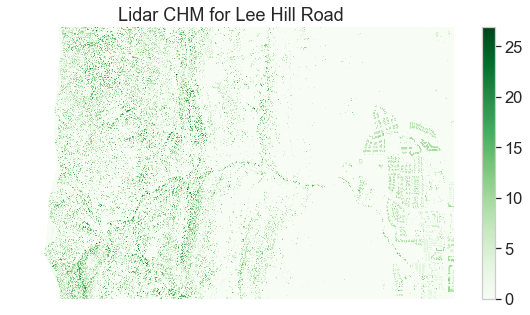
Data Tip: You can simplify the directory code above by using the exclamation not which tells Python to return the INVERSE or opposite of the function you have requested Python to run.
Share on
Twitter Facebook Google+ LinkedIn
Leave a Comment