Lesson 1. Python Packages for Earth Data Science
Import and Install Python Packages for Earth Data Science - Intro to earth data science textbook course module
Welcome to the first lesson in the Import and Install Python Packages for Earth Data Science module. The Python programming language provides many packages and libraries for working with scientific data. Learn how to import and install Python packages for earth data science.Chapter Eleven - Import and Install Python Packages for Earth Data Science
In this chapter, you will learn more about using packages in Python programming language to work with scientific data.
Learning Objectives
After completing this chapter, you will be able to:
- Explain what a package is in Python.
- Import a package into Python.
- List important Python packages for science.
What You Need
You should have Git, Bash and Conda setup on your computer and the Earth Analytics Python Conda environment. Follow the Setup Git, Bash, and Conda on your computer to install these tools.
What is a Python Package
In Python, a package is a bundle of pre-built functionality that adds to the functionality available in base Python. Base Python can do many things such as perform math and other operations. However, Python packages can significantly extend this functionality.
You can think of a Python package as a toolbox filled with tools. The tools in the toolbox can be used to do things that you would have to otherwise hand code in base Python. These tasks are things that many people might want to do in Python, thus warranting the creation of a package. After all, it doesn’t make sense for everyone to hand code everything!
For example, the matplotlib package allows you to create plots of data. Since most of us create plots routinely, having a Python package to create plots makes programming more efficient for everyone who needs to create plots.
Open Source Python Packages for Earth Data Science
There are many different packages available for Python. Some of these are optimized for scientific tasks such as:
- Statistics
- Machine learning
- Using geospatial data
- Plotting & visualizing data
- Accessing data programmatically
and more! The list below contains the core packages that you will use in the upcoming chapters of this textbook to work with scientific data.
- os: handle files and directories.
- glob: create lists of files and directories for batch processing.
- matplotlib: plot data.
- numpy: work with data in array formats (often related to imagery and raster format data).
- pandas: work with tabular data in a DataFrame format.
- rasterio: work with raster (image and arrays) data.
- geopandas: work with vector format (shapefiles, geojson - points, lines and polygons) using a geodataframe format.
- earthpy: plot and manipulate spatial data (raster and vector).
Where Do Packages Live On Your Computer?
Packages are organized directories of code that can be installed and then imported to your code file (e.g. .py script, Jupyter Notebook file).
When you install a package, you may be wondering, where does it go? If you have not changed any of your default installation settings, the packages that you will use for this textbook are located in your miniconda directory under envs (e.g. /home/username/miniconda/envs/).
When you install a package into the conda environment of your choice (for example, earth-analytics-python which is the environment that you installed for this textbook and the associated earth analytics courses), it ends up in the /home/username/miniconda/envs/earth-analytics-python folder.
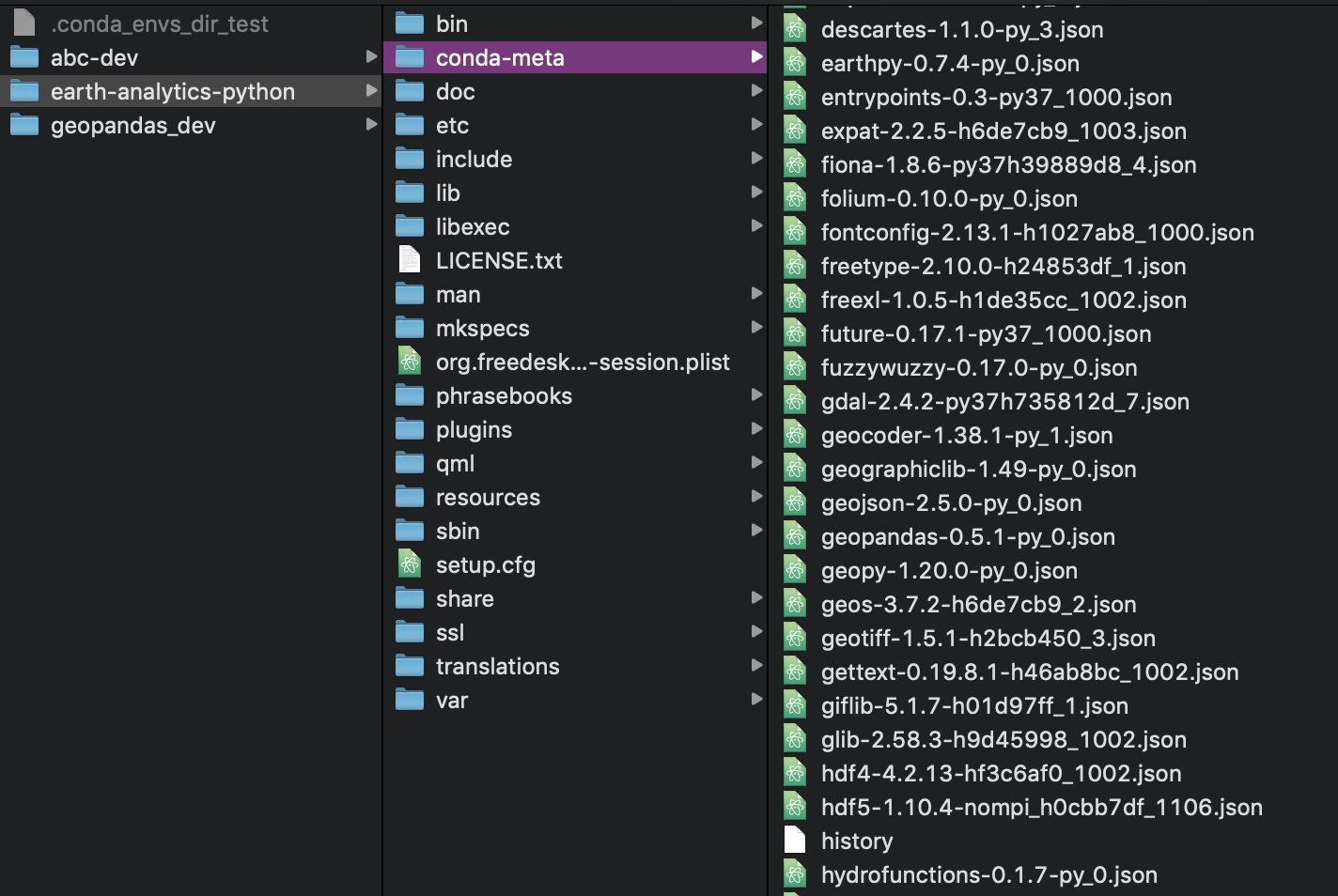
Once packages are installed in your Python environment (e.g. earth-analytics-python conda environment), you can call them in Python at the command line, in a script (.py file), or in a Jupyter Notebook file.
You have to explicitly call and load (i.e. import) each package that you want to use in your script (.py file) or Jupyter Notebook file, in order for the functions (or tools) in that package to be available for use in your code.
Data Tip: You can import Python packages using import package-name. Once a package has been imported, you can call functions from that package
Python Packages Can Contain Modules
Packages can contain many modules (i.e. units of code) that each provide different functions and can build on each other. For example, the matplotlib package provides functionality to plot data using modules, one of which is the commonly used module called pyplot.
Every Python package should have a unique name. This allows you to import the package using the name with the import command.
For example, the command below imports the matplotlib package.
import matplotlib
What is a Module in a Python Package?
Packages often have modules. A module is a set of related functionality that lives within the package.
For example, pyplot is a module within the matplotlib package that makes it easier to quickly set up plots.
You can import a specific module like pyplot by first calling the package name and then the module name - using . to separate the names like this:
import matplotlib.pyplot
You can also import the module using an alias or short name, such as plt for matplotlib.pyplot.
import matplotlib.pyplot as plt
From the earthpy package, you can import the earthpy module called plot using the alias ep:
import earthpy.plot as ep
What is a Python Package Alias?
An alias, as it refers to a Python package, is a short version of the package name. The syntax to assign an alias to an imported package is as follows:
import package_name_here as alias_here
Alias allows you to call functions from the imported package and/or module using the short name, rather than having to type out the full name of the packages and/or module each time that you want to call a function from it.
For example, you could call functions from the pyplot module to plot using the following code:
matplotlib.pyplot.title("Title Here")
However, the code above is long or more verbose than it needs to be. It is easier to use aliases for packages and modules to reduce the amount of text that you have to write to call a function within a module.
For example, you can create an alias for matplotlib.pyplot as plt and then use that alias to call the same function as before:
import matplotlib.pyplot as plt
plt.title("Title Here")
Notice that in the above example, you imported the pyplot module from the matplotlib package using the alias plt.
Now, every time you want to call a function from pyplot, you can simply use plt (e.g.plt.title("Title Here")) rather than matplotlib.pyplot(e.g. matplotlib.pyplot.title("Title Here")).
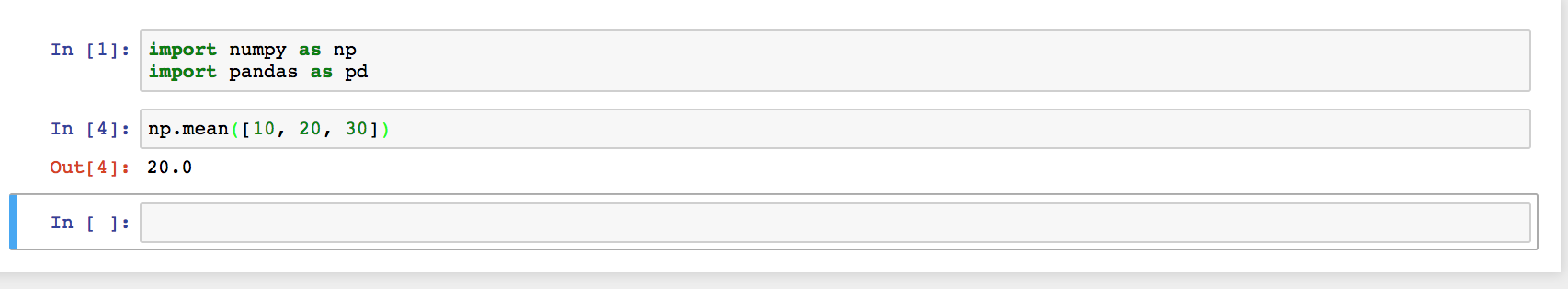
Data Tip: You can use tab complete to get a list of all available functions in a package. For example, using the alias np for numpy, you can get a list of the functions available using np.() and hitting the tab key. A list of callable functions will appear.
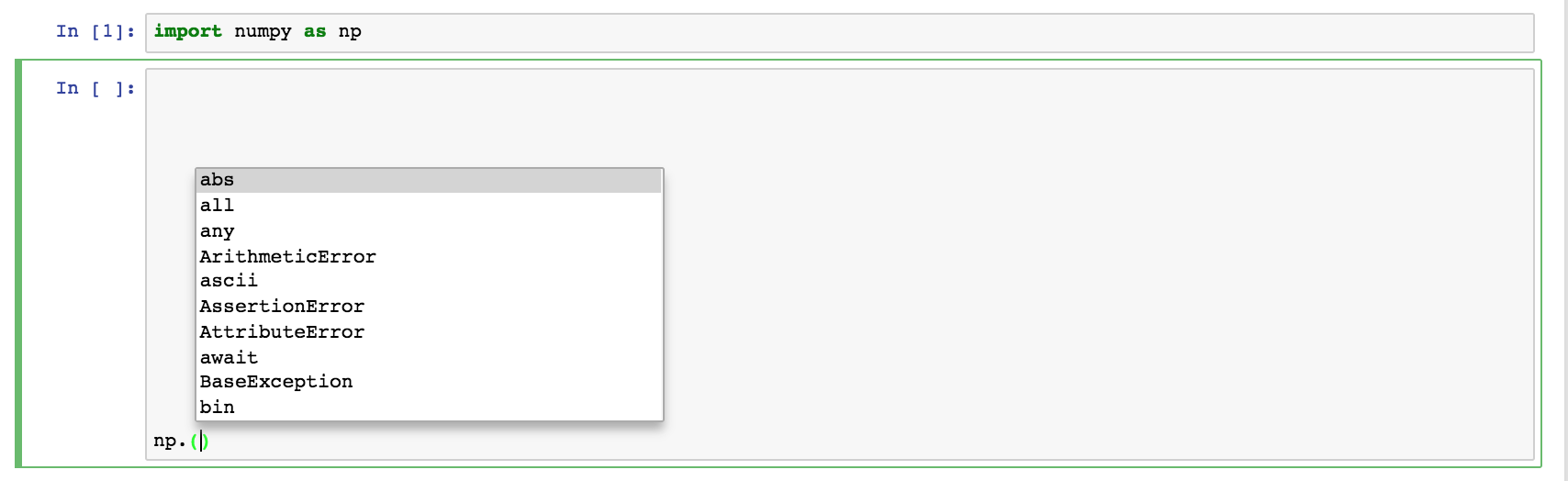
Commonly Used Aliases for Python Packages
There are many packages and modules that have standard alias names. A few commonly used aliases within the Python community (and thus used in this textbook) are listed below:
| package.module | alias |
|---|---|
| matplotlib | mpl |
| matplotlib.pyplot | plt |
| numpy | np |
| pandas | pd |
| rasterio | rio |
| geopandas | gpd |
| earthpy | et |
Data Tip: The os package has a short name and is not given an alias
Best Practices for Importing Python Packages In Scientific Code
There are a set of best practices that you should follow when importing Python packages in your code. These best practices are outlined in the PEP 8 guidelines and apply to both Python scripts and to working in Jupyter Notebook files.
1. Import Python Libraries at the Top of Your Script or Notebook
It is good practice to import all of the packages that you will need at the top of your Python script (.py file) or in the first code cell of a Jupyter Notebook file.
This allows anyone looking at your code to immediately know what packages they need to have installed in order to successfully run the code. This rule also follows the PEP 8 conventions for Python code.
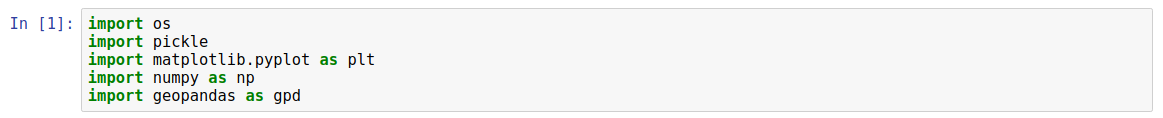
Once you have imported all of the packages that you need to run your code, you have access to all of the functions contained within each package.
So if these imports are at the top of the script or Jupyter Notebook file, then you will be able to use those packages in any code lines that follow.
In essence, this means that if you import a package after running some code that requires that package, your code will not run successfully.
2. List Package Imports Following PEP 8 Standards: Most Common First, Followed By Third Party
PEP 8 also specifies the order in which you should list your imports as follows (starting with the most commonly used):
Imports should be grouped in the following order: Standard library imports. Related third party imports. Local application/library specific imports. You should put a blank line between each group of imports.
You may be wondering, what is a standard library import? The standard library imports are commonly used tools that are general in purpose and are part of the standard library of Python. These including things like:
- os: handle files and directories.
- glob: create lists of files and directories for batch processing.
In the PEP 8 order, other commonly used packages that are general in purpose will follow such as:
- numpy: work with data in array formats.
- matplotlib: plot data.
Third party imports might include geospatial tools and others that are less commonly used. These might include:
- rasterio: work with raster (image and arrays) data.
- geopandas: work with vector format (shapefiles, geojson - points, lines and polygons) using a geodataframe format.
- hydrofunctions: work with hydrological data.
- tweepy: work with Twitter data.
A PEP 8 order of imports for commonly used Python packages for science would look something like this:
import os
import glob
import matplotlib.pyplot as plt
import numpy as np
import pandas as pd
import rasterio as rio
import geopandas as gpd
import earthpy as et
Note that there is a space between the standard imports (glob and os) and the rest of the third party imports.
Share on
Twitter Facebook Google+ LinkedIn
Leave a Comment