Lesson 2. Tools For Open Reproducible Science
Learning Objectives
- Describe how
bash,git,GitHubandJupytercan help you implement open reproducible science workflows.
Useful Tools in the Open Reproducible Science Toolbox
To implement open science workflows, you need tools that help you document, automate, and share your work. For example you may need to document how you collected your data (protocols), how the data were processed and what analysis approaches you used to summarize the data.
Throughout this textbook, you will learn how to use open science tools that will help you:
- Document your work, so others and your future self can understand your workflow.
- Generate reports that connect your data, code (i.e. methods used to process the data), and outputs and publish them in different formats (
HTML,PDF, etc). - Automate your workflows, so they can be reproduced by others and your future self.
- Share your workflows.
- Collaborate with others.
While there are many tools that support open reproducible science, this textbook uses: bash, git,GitHub.com, and Python in Jupyter Notebooks.
Use Scientific Programming to Automate Workflows
Many people begin to use data in tools such as Microsoft Excel (for spreadsheets / tabular data) or ArcGIS (for spatial data) that have graphical user interfaces (GUIs). GUIs can be easier to learn early on as they have a visual interface that can be less overwhelming as a beginner. However, as the data that you are working with get larger, you will often run into challenges where the GUI based tools can not handle larger volumes of data. Further GUI based tools require individual steps that are often manually implemented (unless you build macros or small automation scripts). This makes your workflow difficult to reproduce. Some tools such as Excel require paid licenses which will limit who can access your data and further, will limit including your workflow in a cloud or other remote environment.
Scientific programming using an open source, free programming language like R or Python, is an effective and efficient way to begin building a workflow that is both reproducible and that can be easily shared.
In this textbook, you will learn the Python programming language. Python is a free and open source programming language that anyone can download and use. Further it is becomming one of the more popular and in-demand skills in today’s job market. While you will learn Python in this textbook, many of the principles that you will learn can be applied across many programming languages.
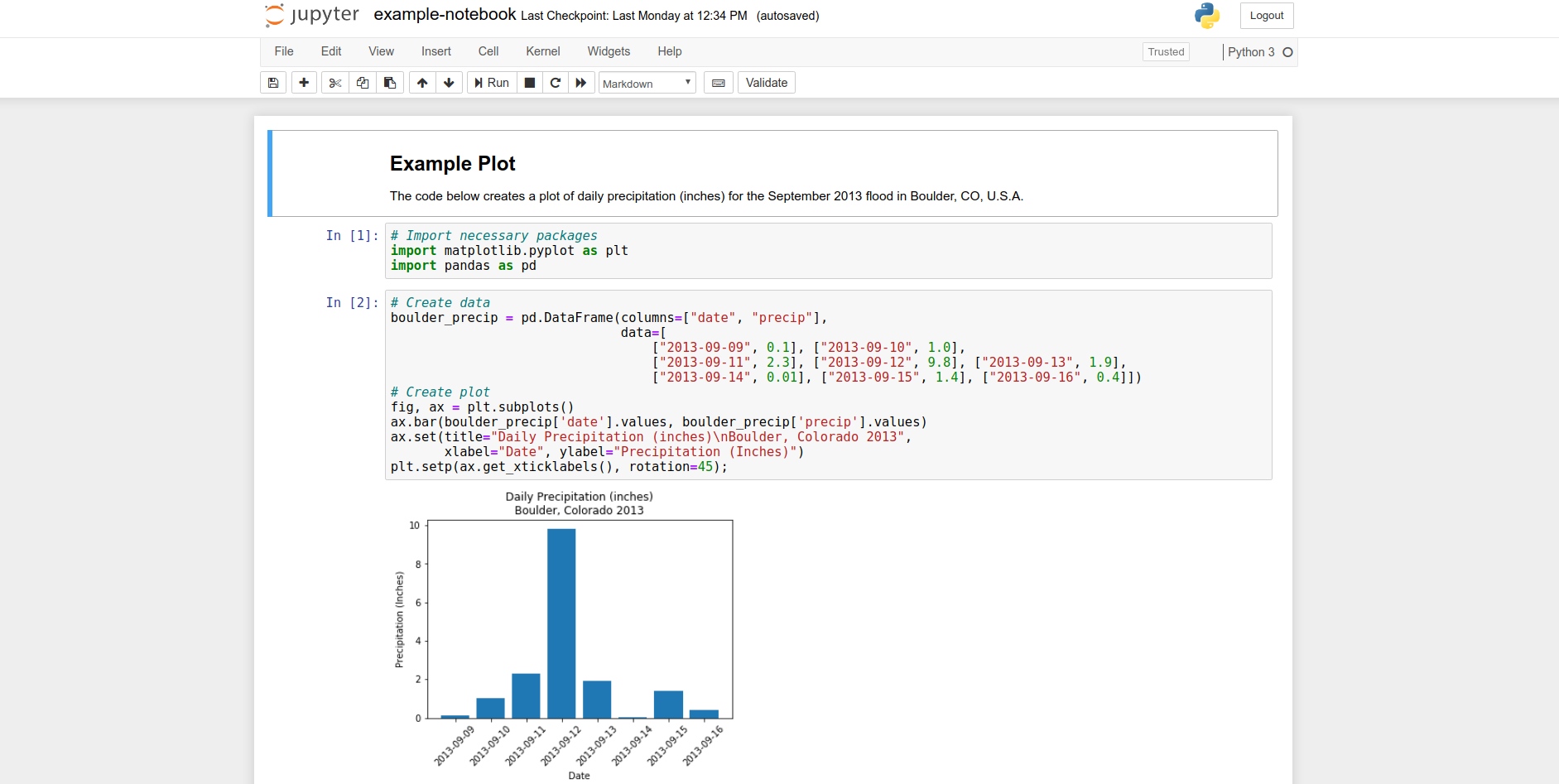
Use Shell (Also Called Bash) For File Manipulation and Management
Shell is the primary program that computers use to receive code (i.e. commands) and return information produced by executing these commands (i.e. output). These commands can be entered via a Terminal (also known as a Command Line Interface - CLI), which you will work with in this course.
Using a Shell helps you:
- Navigate your computer to access and manage files and folders (i.e. directories).
- Efficiently work with many files and directories at once.
- Run programs that provide more functionality at the command line such as
gitfor version control. - Launch programs from specific directories on your computer such as
Jupyter Notebookfor interactive programming. - Use repeatable commands for these tasks across many different operating systems (Windows, Mac, Linux).
Shell is also important if you need to work on remote machines such as a high performance computing cluster (HPC) or the cloud. Later in this textbook, you will learn how to use a Bash (a specific implementation of Shell) to access and manage files on your computer and to run other programs that can be started or run from the Terminal, such as Jupyter Notebook and git.
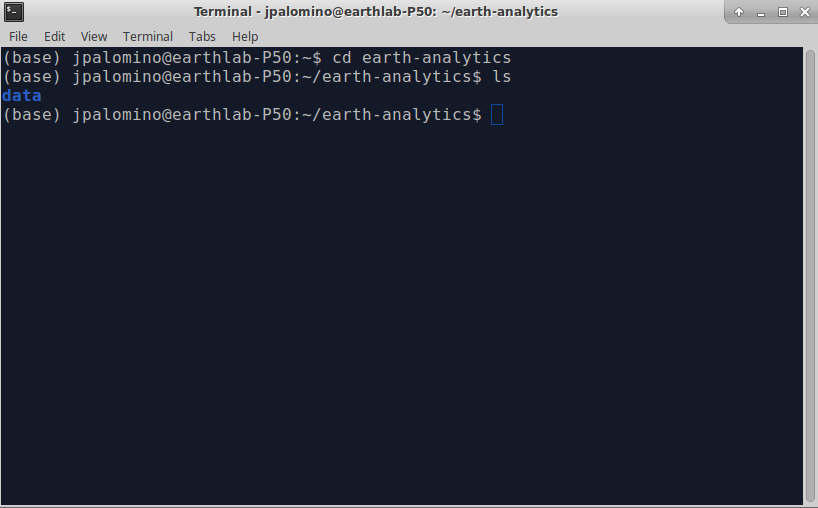
Version Control and Collaboration Using Git and GitHub
Git helps you monitor and track changes in files, a process referred to as version control. Git provides a way to create and track a “repository” for a project, i.e., a folder where all relevant files are kept. GitHub is a cloud-based platform to host git repositories, which allows you to store and manage your files and track changes. GitHub also includes project management and communication features that are useful when working on collaborative projects such as issues, forks, and milestone tracking.
These tools work together to support sharing files and collaboration within workflows. With git, you can work on your files locally and then upload changes to GitHub.com. If you make your repository public, then others can find it on GitHub and contribute to your code (if you want them to) which makes it ideal for collaboration and sharing. GitHub is also useful for code review as others can comment on changes to a workflow and you can chose to accept or reject proposed changes.
Later in this textbook, you will learn how to use the git/GitHub workflow to implement version control for your files, share work and collaborate with others.

The Jupyter Project
The Jupyter project is an open source effort that evolved from the IPython project to support interactive data science and computing. While the project evolved from Python, it supports many different programming languages including R, Python and Julia and was designed to be language-agnostic. The Jupyter platform has been widely adopted by the public and private sector science community. If you are familiar with the R programming language, Jupyter Notebook can be compared to R Markdown.
There are three core tools that you should be familiar with associated with Project Jupyter. The text below which describes these tools was copied directly from the Jupyter Website:
Jupyter Notebook: The Jupyter Notebook is an open-source browser-based application that allows you to create and share documents that contain live code, equations, visualizations and narrative text. Uses include: data cleaning and transformation, numerical simulation, statistical modeling, data visualization, machine learning, and much more.
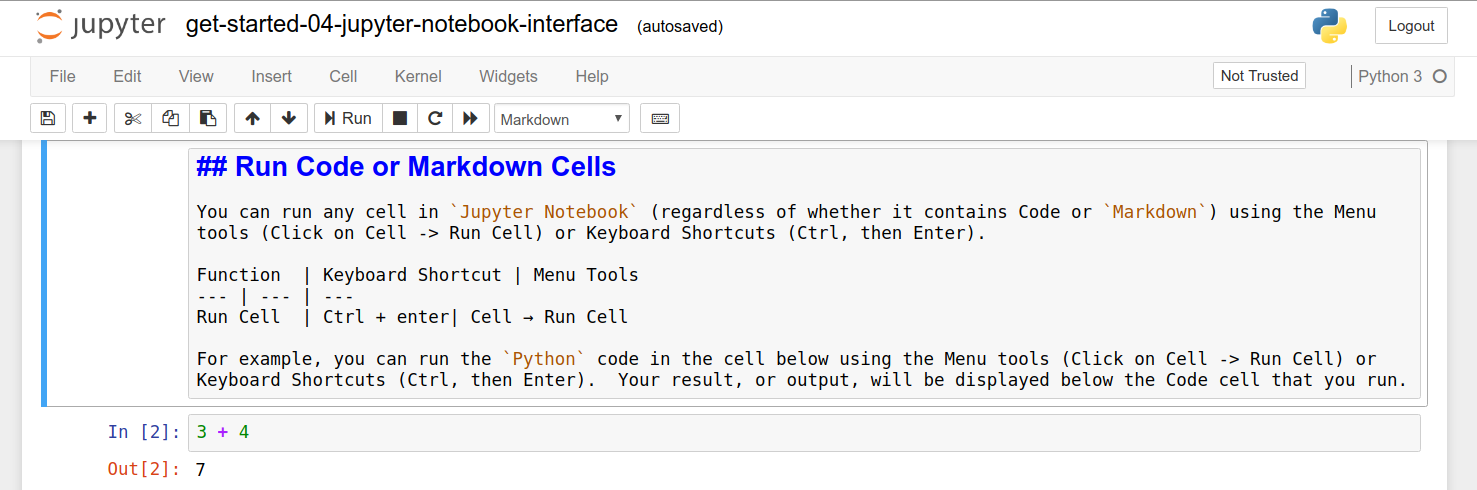
JupyterLab: JupyterLab is a browser-based interactive development environment for Jupyter notebooks, code, and data. JupyterLab is flexible: you can configure and arrange the user interface to support a wide range of workflows in data science, scientific computing, and machine learning. JupyterLab is extensible and modular: you can write plugins that add new components and integrate with existing ones.
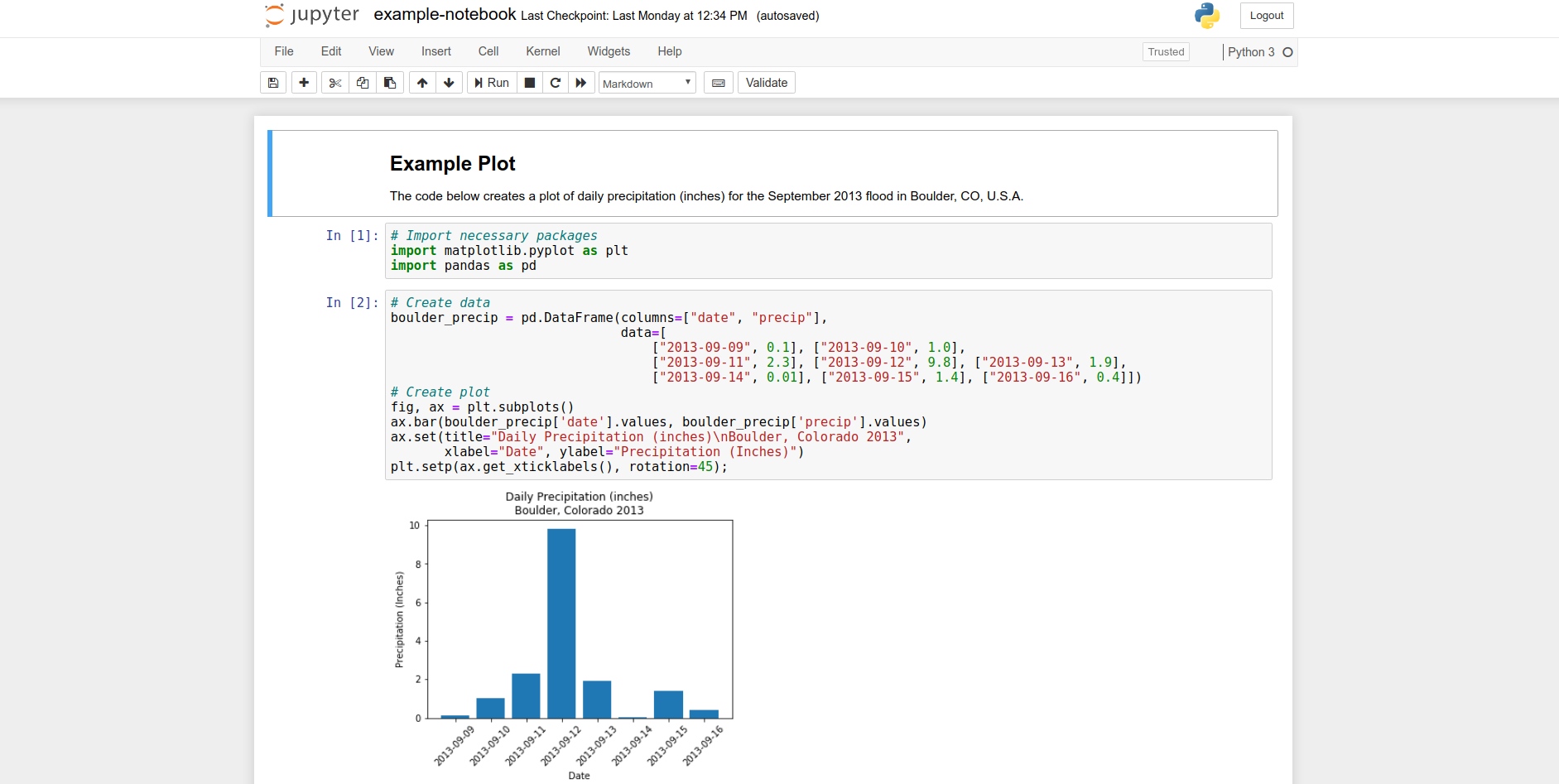
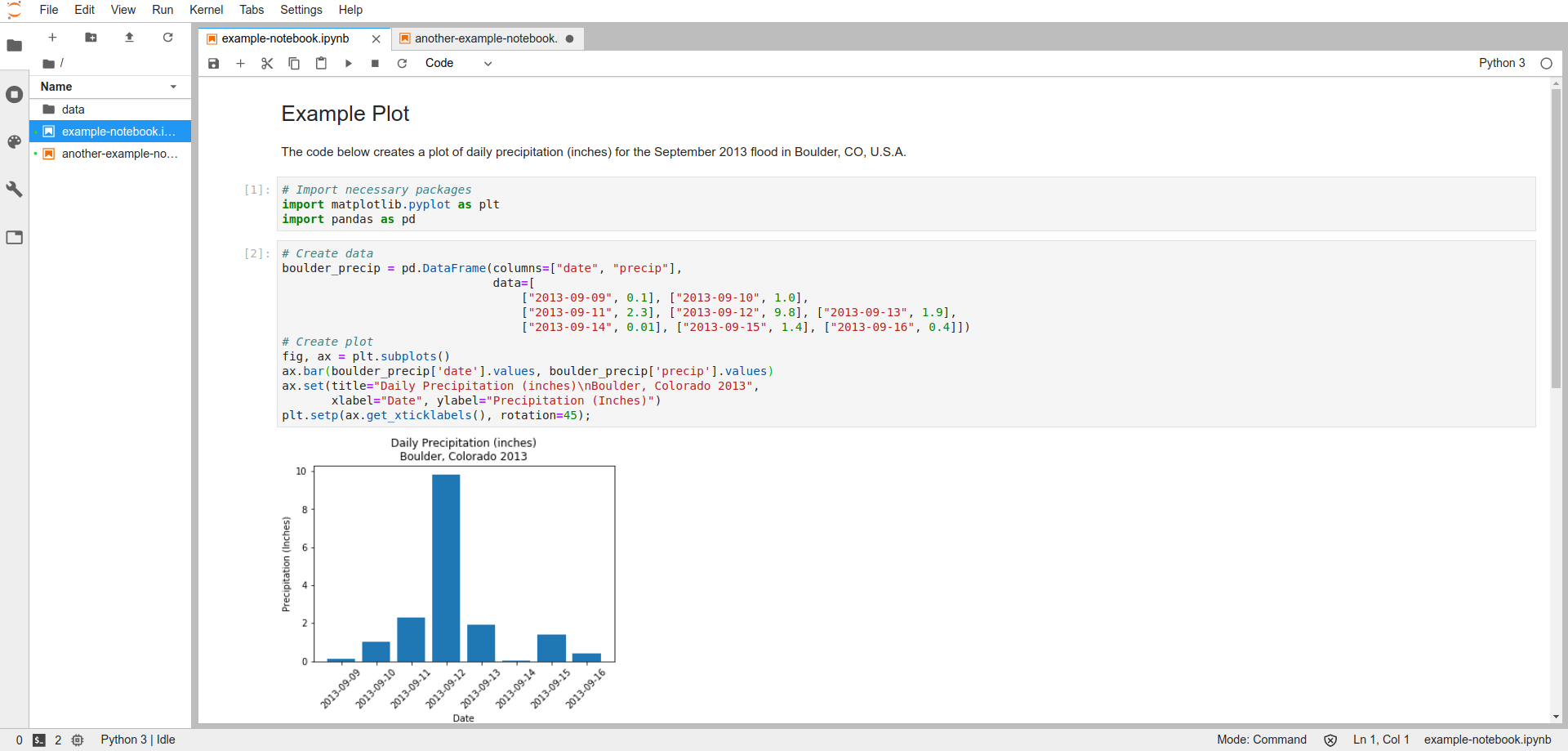
JupyterHub: A multi-person version of Jupyter Notebook and Lab that can be run on a server. This is the tool that supports the cloud based classroom used in all of the Earth Analytics courses and workshops.
You will learn more about Jupyter tools in later chapters of this book.
Organize and Document Workflows Using Jupyter Notebook Files
Connecting your entire workflow including accessing the data, processing methods and outputs is an important part of open reproducible science.
Jupyter Notebook files can help you connect your workflow by allowing you to write and run code interactively as well as organize your code with documentation and results within individual Jupyter Notebook files. You can also export Jupyter Notebook files to HTML and PDF formats for easy sharing.
In this textbook and in our Earth Analytics courses, we use Jupyter Notebook with Python. As described previously, Python is a widely used programming language in the sciences and provides strong functionality for working with a variety of data types and formats.
Writing and organizing your Python code within Jupyter Notebook files supports open reproducible science through documentation of data inputs, code for analysis and visualization, and results – all within one file that can be easily shared with others.
In later chapters, you will learn how to use Jupyter Notebook to write and run Python code for analysis and visualization of earth and environmental science data.
Share on
Twitter Facebook Google+ LinkedIn
Leave a Comment